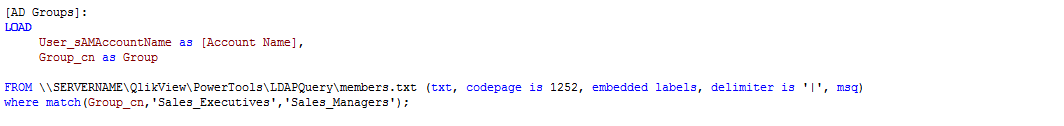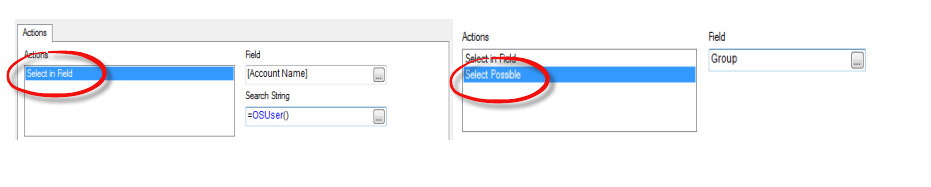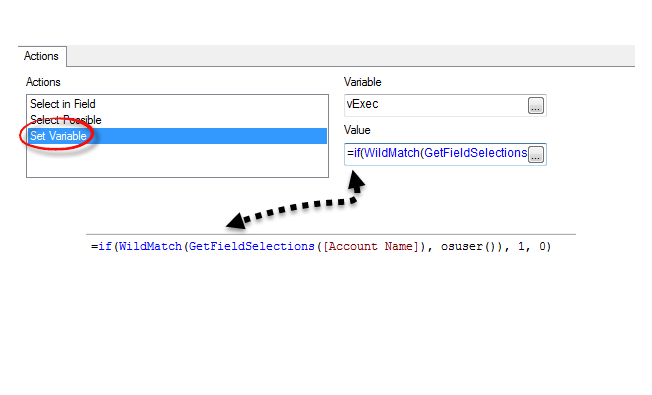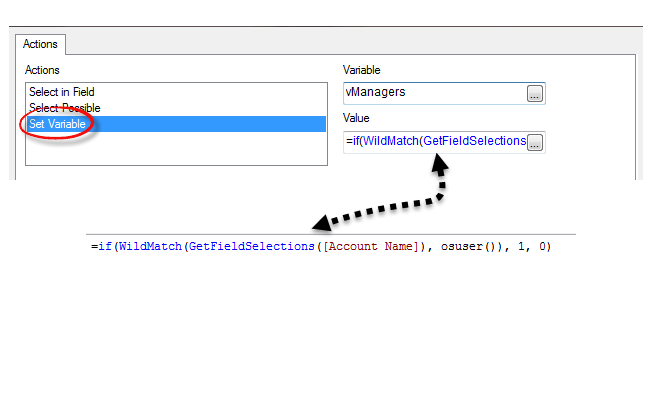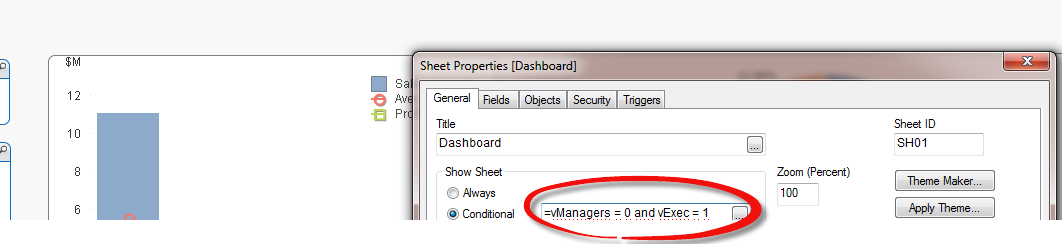Have you been asked to hide a sheet or sheet object to implement Qlikiew security using AD groups? You’re not alone!
In this QlikView tutorial, we will walk through a step by step process to hide or show sheets and sheet objects using AD groups.
Ingredients:
We will use document triggers, variables and conditional show features in this QlikView tutorial.
Step 1: Load Account Name and AD groups first.
step 2: Now, let’s add ‘OnOpen’ document event triggers
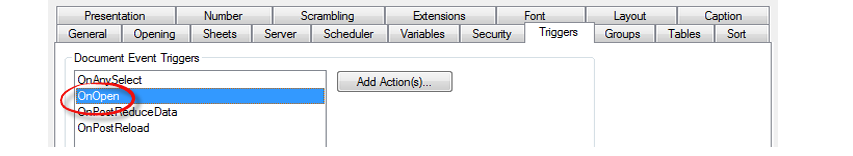
Now, let’s add some actions as soon as user opens document.
Now, let’s create two variables, vExec and vManagers, and set their values.
step 3: Now, let’s use variable in the conditional show to hide a sheet with sensitive data from managers.
That’s it. By using variable, you can not only hide sheets but also sheet objects by using conditional show in the layout tab of each object. Also, use of variable allows you to create multiple conditions thus you can show or hide sheets or sheet objects for a user who belongs to certain group or groups.
Elsewhere:
1. No body said it was easy… configuring LDAP via Qliktips
2. QlikView conditional enablement of expressions via QlikShare
3. Using Column visibility via QlikViewCookbook