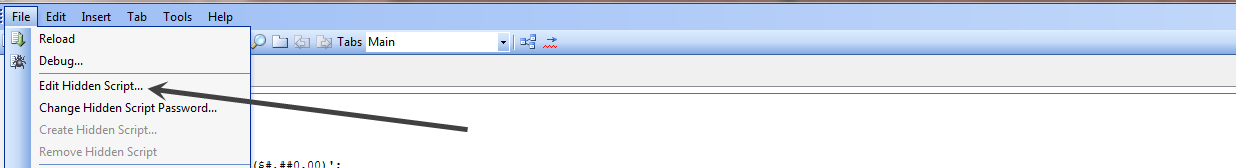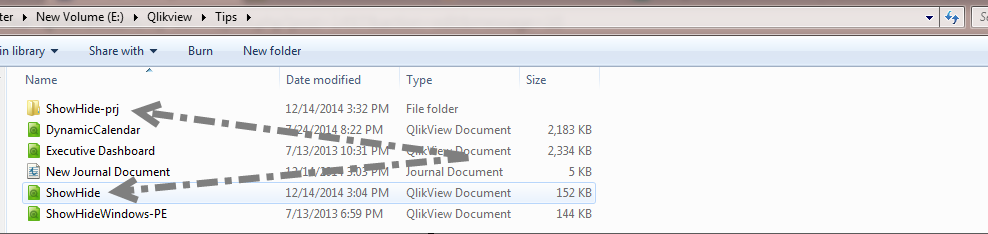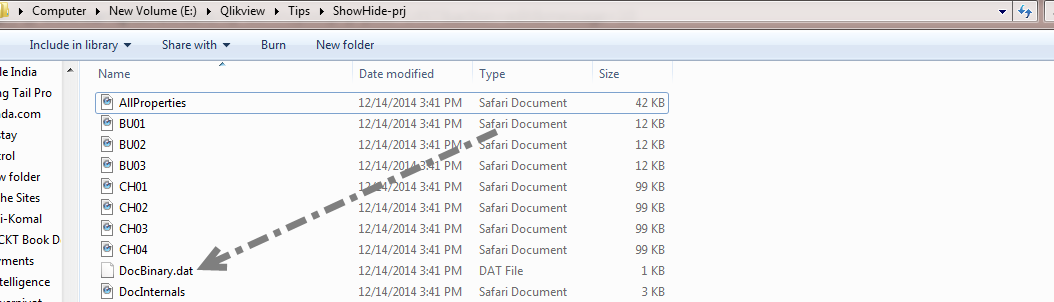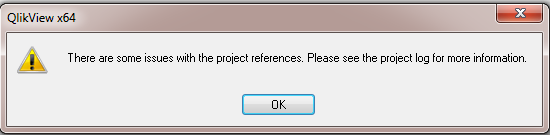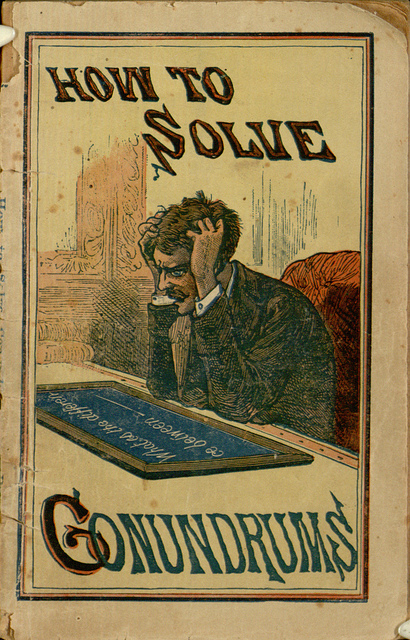 Hidden script in QlikView is needed to hide section access involving user credentials from being displayed during the reload process. But, hidden script password in Qlikview is not recoverable.
Hidden script in QlikView is needed to hide section access involving user credentials from being displayed during the reload process. But, hidden script password in Qlikview is not recoverable.
Now, imagine if a developer made a mistake not to store password in a safe place. You can’t access hidden script to make any changes but you can’t get rid of it either. In addition, you can’t add any binary load in your script because hidden script gets executed first. Is there a way to deal with the snag? Absolutely!
You will lose the hidden script but you can save hours of work to recreate document from scratch.
We will start with a document that has a hidden script but no way to access the hidden script, a conundrum indeed!
Step 1: Create a sub folder with documentname-prj in the folder where document resides.
Since this document name is ShowHide.QVW and it resides in the E:\Qlikview\Tips folder, I am going to create a sub folder with name = ShowHide-prj
Step 2: After creating sub folder, open the document and save it.
Once you save the document, QlikView will create number of XML and text files in the subfolder; essentially, you will see XML files for all the objects within your document as well as the script.
 You can modify XML and/or script and those changes will supersede the existing script and/or document object. This is very powerful as now you can remove hidden script portion of the document by removing DocBinary.dat file from the sub folder.
You can modify XML and/or script and those changes will supersede the existing script and/or document object. This is very powerful as now you can remove hidden script portion of the document by removing DocBinary.dat file from the sub folder.
Step 3: Close the document and remove DocBinary.dat file from the sub folder. Now, reopen the document.
You will get a warning message when you open the document; click on the OK button to open the document.
You will notice that hidden script has been removed by opening the script editor. You lost the hidden script but now you can at least create a new hidden script or add a binary load statement in your script.
 Don’t forget to remove the -prj sub folder since any inadvertent changes to XML or script may cause issues. Also — if you decide to recreate hidden script — don’t forget to store password at a safe location to avoid another conundrum in the future.
Don’t forget to remove the -prj sub folder since any inadvertent changes to XML or script may cause issues. Also — if you decide to recreate hidden script — don’t forget to store password at a safe location to avoid another conundrum in the future.
Elsewhere:
1. Hidden QlikView Features via QuickIntelligence
2. Help! I Have Locked Myself Out via Quickintelligence