Qlikview Include files come handy when you intend to create a template with data connections and/or storage location for the QVD files.
However, include file can also facilitate simple ways to manage reusable Qlikview expressions either by having all of the commonly used Qlikview expressions in a text file or an excel file.
Let’s explore a simple way to use a text file to manage reusable expressions.
Step 1: Create a text file with all commonly used expressions or calculations for your organization.
Step 2: Create a Qlikview template to include the text file containing commonly used expressions.
Always use Must_Include instead of Include so that if the include text file gets renamed or deleted, you will get a warning message during the reload process.
Step 3: Reload your document to make sure that all commonly used expressions are visible in the variable overview.
Step 4: Having a commonly used expressions in an include file ensures that all apps show consistent facts.
Elsewhere:
Reusing Expressions via Qlikview Notes
How to write reusable and expandable expressions in Qlikview via Bi Review




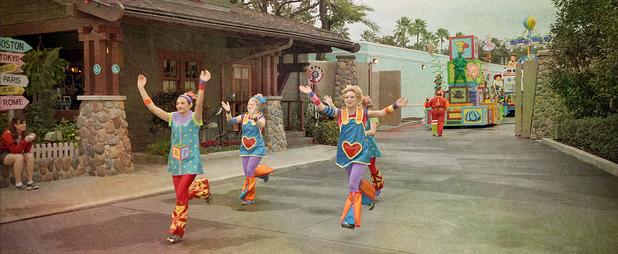
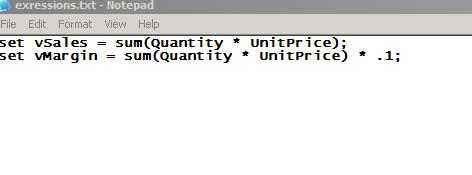
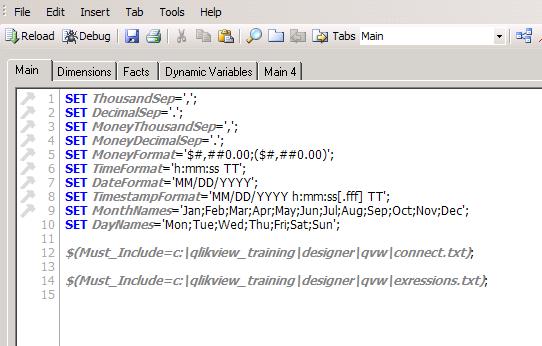
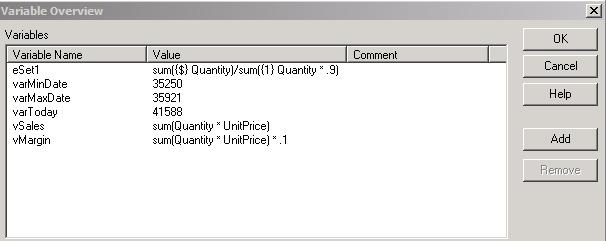
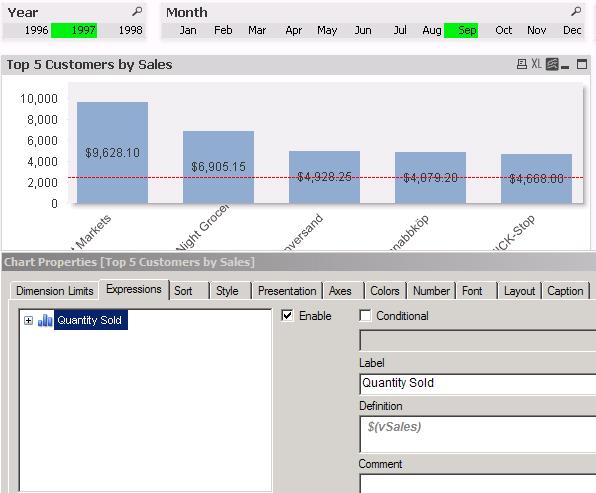

Jonas Rezende 12:26 am on November 24, 2013 Permalink
Expression without the equal sign, does not calculate the wrong dimension?
Sorry by english. I’m the Brazil.