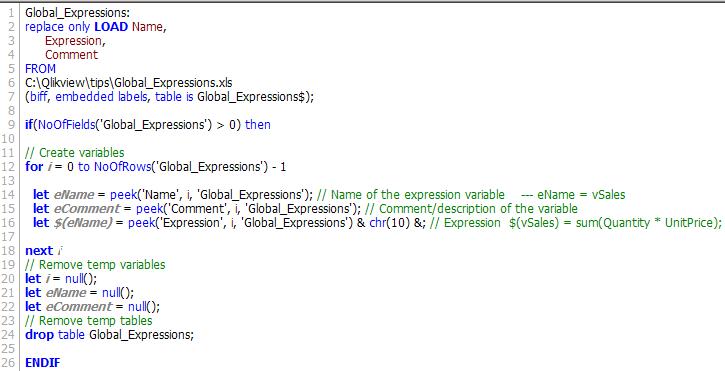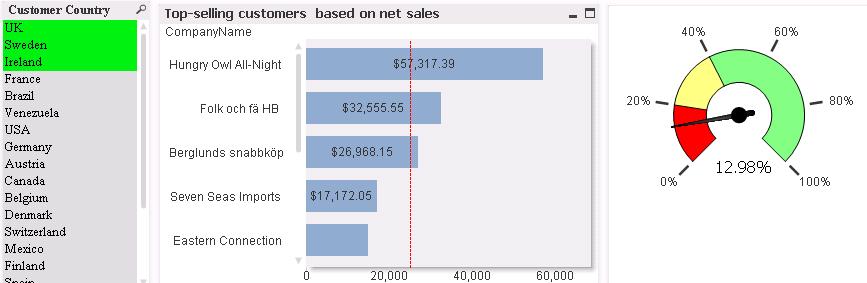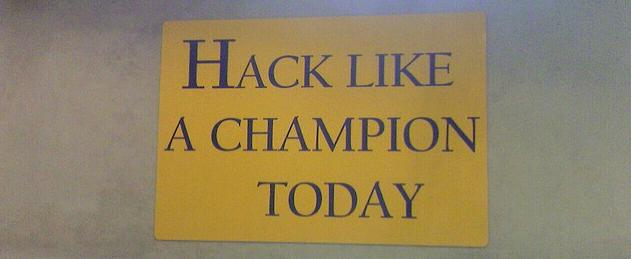 Hack:productivity techniques used by programmers to solve everyday problems — Wikipedia
Hack:productivity techniques used by programmers to solve everyday problems — Wikipedia
Qlikview Partial Reload is useful when you want to replace or add a table in your data model without reloading all the tables.
But, those of us who find creative ways to invent useful hacks can find ways to add productivity in our scripting using Partial Reload in Qlikview as well.
Let me be honest. I have been inspired to write this article after reading Barry Harmsen’s blog post on importing and exporting variables in Qlikview.
As Barry has articulated well — during the development phase, if you add and/or modify variable definitions in the external file — you have to reload all the tables in order to import those variables in your document. I agree that it is annoying. And, as usual, Barry has come up with an effective solution for this annoyance.
But what if you work for a company where macros are not allowed?
Enter Qlikview Partial Reload.
It surely can do the magic in lieu of macro.
All you need to do is to add partial reload syntax(Replace only Load …) in the load statement of the excel file that contains all the variables.
Drop and Replace Variables using Partial Reload
Now, you can import new variables and/or changes made to any existing variables simply with Partial Reload.
Elsewhere:
Partial Reload in Qlikview — Part I via QlikShare
Few Tips for Dealing with Large Qlikview Applications via BI Review
photo by: Catatronic