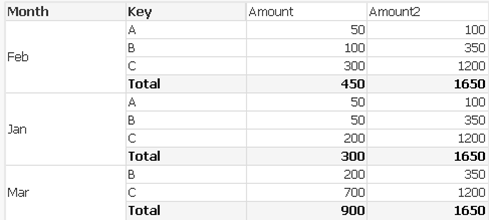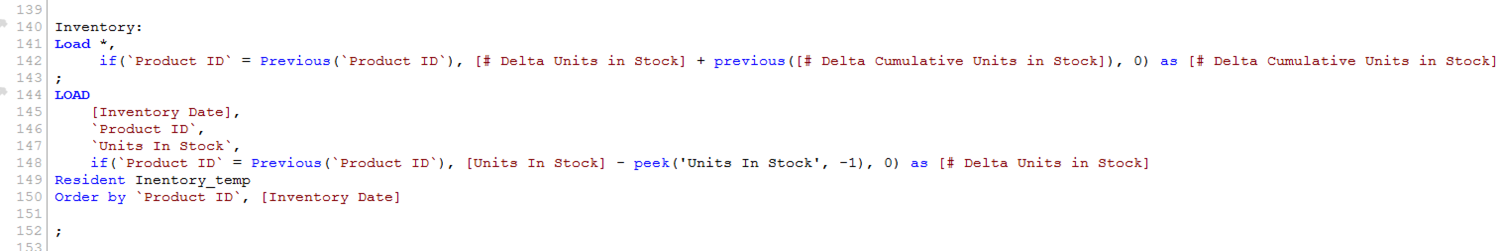If you are a QlikView developer, you know that QlikView offers plethora of built-in functions and ETL capabilities to transform data into meaningful insight.
The script can get complex as you develop data model from various sources. If you are reading this article, likely, you have developed several insight driven QlikView applications. Kudos to you!
Are you up to challenge to test your QlikView knowledge now?
Question# 1
You have recently joined SmartCars as a senior QlikView Developer. SmartCars has a junior Developer who is struggling to fix bugs in the below code. You need to code review and identify total number of bugs which includes syntax and logical errors in the below script.
Expected output must have two table: Emp1 and Emp3 with the following results and data model.
Script:
Emp1:
LOAD * INLINE [
FirstName, LastName
John, Smith
Adam, Power
Peter, Goldman
];
Emp2:
LOAD * INLINE [
FirstName, LastName, EmpID
Roger, Song, 1823
Donald , Farmer, 2141
];
Emp3:
LOAD RowNo() as RowID, RecNo() as RecID, FirstName + ' ' + LastName as FullName
from Resident Emp1
WHERE Null() <> EmpID;
Output Result:
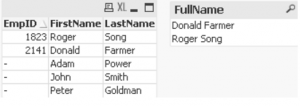
A. 4 errors B 3 errors C 2 errors D 5 errors Question # 2 What is the correct Set Analysis expression for the highlighted column based on the user selection on the field OrderID?
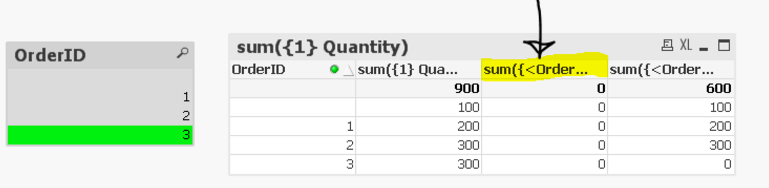
A. sum({<OrderID =- {3}>} Quantity)
B. sum({<OrderID -= {3}>} Quantity)
C.sum({<OrderID = {0}>} Quantity)
D. sum({<OrderID = {*} – {0}>} Quantity)
Question # 3
Choose Set expression for the following requirement – show sales for all categories except Babywear for all divisions . Ignore all other user selections
A. sum({1<CategoryName – ={’Babywear’}>} Sales)
B. sum({ 1 <CategoryName =- {’Babywear’)}> Sales)
C. sum({<CategoryName = {“*”} – {’Babywear’), Division = {“*”}>} Sales)
D. sum({$<CategoryName – ={’Babywear’}>} Sales)
Question # 4
What are exceptions for the optimized QVD load? (select multiple answers that apply)
A. You can create a new field
B. Use exists functions with two different field names
C. Use exists function with a single field name
D. Alias a field
Question # 5
A junior QlikView developer is struggling to calculate the sum of Quantity per OrderId where the ShipDate is the same as the RequiredDate.
He is using following IF statement but performance of the chart is bad due to large amount of data.
sum(if(ShipDate=RequiredDate,Quantity))
Which Set Analysis expression can replace the IF statement?
A. sum({<RequiredrDate={[ShipDate]}>} Quantity)
B. sum({<ShipDate={‘=RequiredDate=ShipDate’}>} Quantity)
C. sum({<OrderId={“=RequiredDate=ShipDate”}>} Quantity)
D. sum({<ShipDate={‘RequiredDate=ShipDate’}>} Quantity)
Question # 6
From a string ‘Wonderful, I thought’ you have been asked to extract only word ‘thought’ from it. Which function will you use?
A. subfield(‘Wonderful, I thought’,’,’,2))
B. mid(‘Wonderful, I thought’, index(‘Wonderful, I thought’, ‘t’,1), 7)
C. right(‘Wonderful, I thought’,’,’,2))
D. mid(‘Wonderful, I thought’, index(‘Wonderful, I thought’, ‘t’,1), 6)
Question # 7
In the following pivot table, what is the expression used in Amount2 Column?
A. Sum(Total <Month>Amount)
B. Sum(Total <Key> Amount)
C. Sum(TOTAL <Key, Month> Amount)
D. Sum(Amount)
Question # 8
This script has syntax error. How will you fix it?
A. You can’t perform a preceding load on a resident load statement.
B. Replace Peek with Previous in line 148.
C. Replace Previous with Peek in line 142.
D. You can’t add values from two fields in the preceding load statement.
Answers:
- A 2. B 3. A 4. C and D 5. C 6. B 7. B 8. C