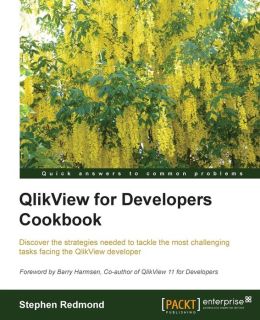 Qlikview training is an essential aspect of your success and growth as a developer. Once you get trained, you simply learn the basics to start building applications. But soon you confront business requirements that force you to expand your circle of knowledge beyond what you learned during your initial Qlikview training.
Qlikview training is an essential aspect of your success and growth as a developer. Once you get trained, you simply learn the basics to start building applications. But soon you confront business requirements that force you to expand your circle of knowledge beyond what you learned during your initial Qlikview training.
It is almost as if you know how to bake bread after graduating from a culinary school, and — as you report to your first job — you are asked to make a perfect cheesecake.
Why do you need this Qlikview book?
Have you ever wondered how to select top 3 values from a pivot table? Or how to use alternate states with set analysis? We all have.
Stephen Redmond’s Qlikview cookbookshows you how to do that step-by-step and much more.
It’s a difficult task to cover nuances of the details that you will find in this valuable Qlikview book, but I will do my best to do just that.
This is what you will learn as a Qlikview developer
Set Analysis
Set analysis in Qlikview was introduced in version 8.5. Stephen shows you how to leverage power of set analysis to develop a complex application. For instance, you will learn how to use date island using set analysis. That’s a powerful way to limit the results. Or, how to use dynamic calendar along with set analysis.
Advanced Aggregations
AGGR function can be used along with RANK function to show top N values in a pivot table. You will also learn how to use RangeSum function to calculate a rolling total in a multi-dimensional table.
Qlikview Functions
This book shows you some obscure but very useful Qlikview functions that you can use to add spice to your code. Have you ever wondered how to calculate highest or lowest value in your data set? Or how to calculate year to date dynamically? These seemingly daunting tasks can be dealt with once you learn how to use these useful functions in Qlikview.
Qlikview Scripting
Once you learn basics of scripting, you may wonder about issues such as how to handle null values, or how to perform partial reload. Qlikview’s built in ETL functionality makes it a unique discovery tool, and this book will teach you how to develop complex transformations with it.
This is what you will learn as a Qlikivew Designer
Charts
You may have already enjoyed reading Stephen’s article on how to create a Redmond Aged Debt Profile chart. That article gives you a cue about his depth of knowledge related to some of the things you can do as a designer. For example, this book will show you how to create a ‘Stephen Few’ bullet chart. Once you learn that technique, you won’t use clumsy gauge charts in your design anymore.
Layout
Effective rendering is an integral part of Qlikview development. As a designer, it is not enough to know how to create charts and list boxes. You have to learn how to use containers as an alternative to multiboxes. Or, change default colors of different objects.
I am simply scratching the surface. The book also covers advanced coding and Qlikview extensions for you to learn and apply in your development work. There is an ocean of knowledge to explore for those of you who have already mastered basic and intermediary knowledge of Qlikview development. I highly recommend this book as a companion to Barry Harmsen and Miguel Garcia’s excellent book for Qlikview developers.





